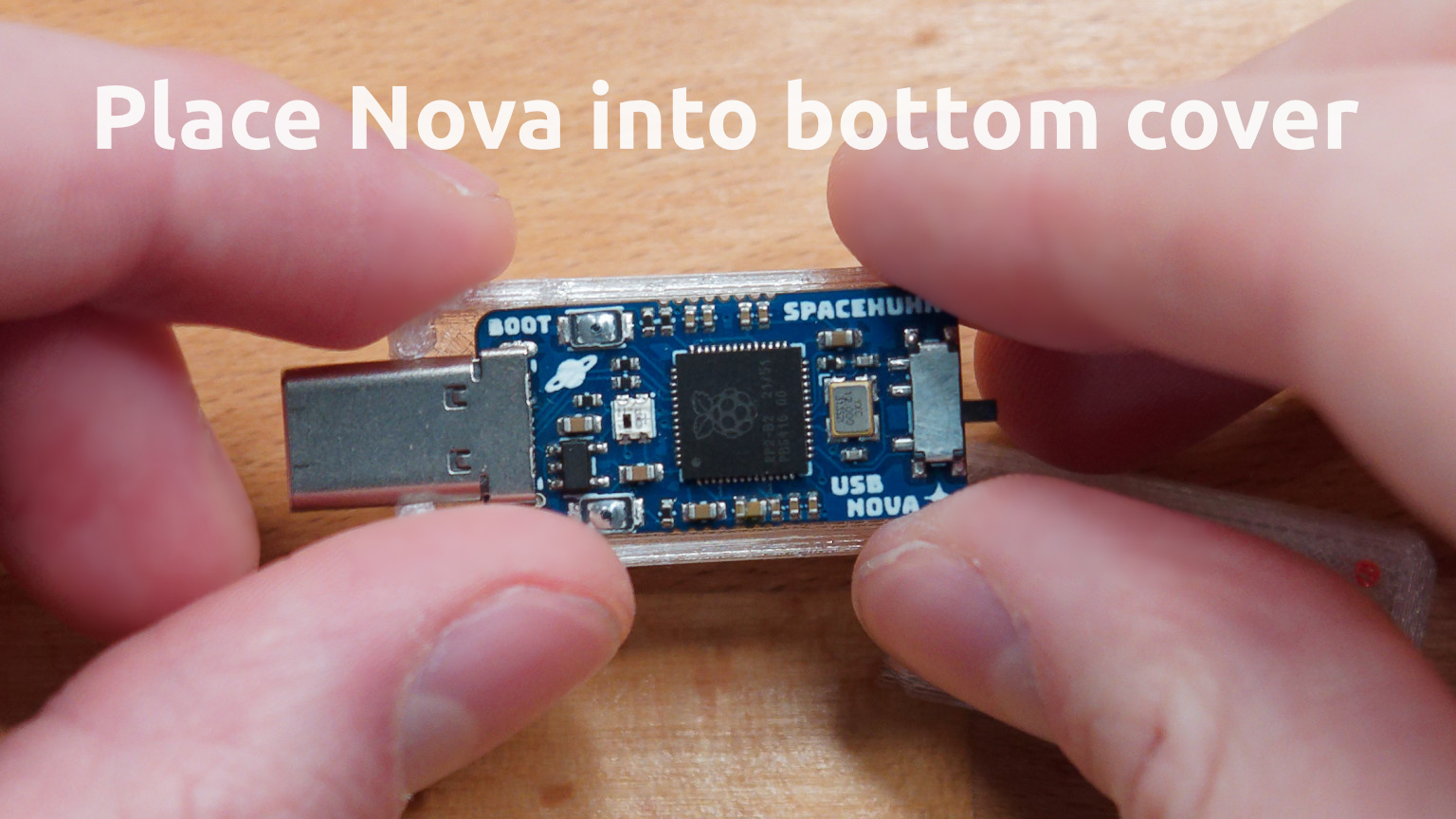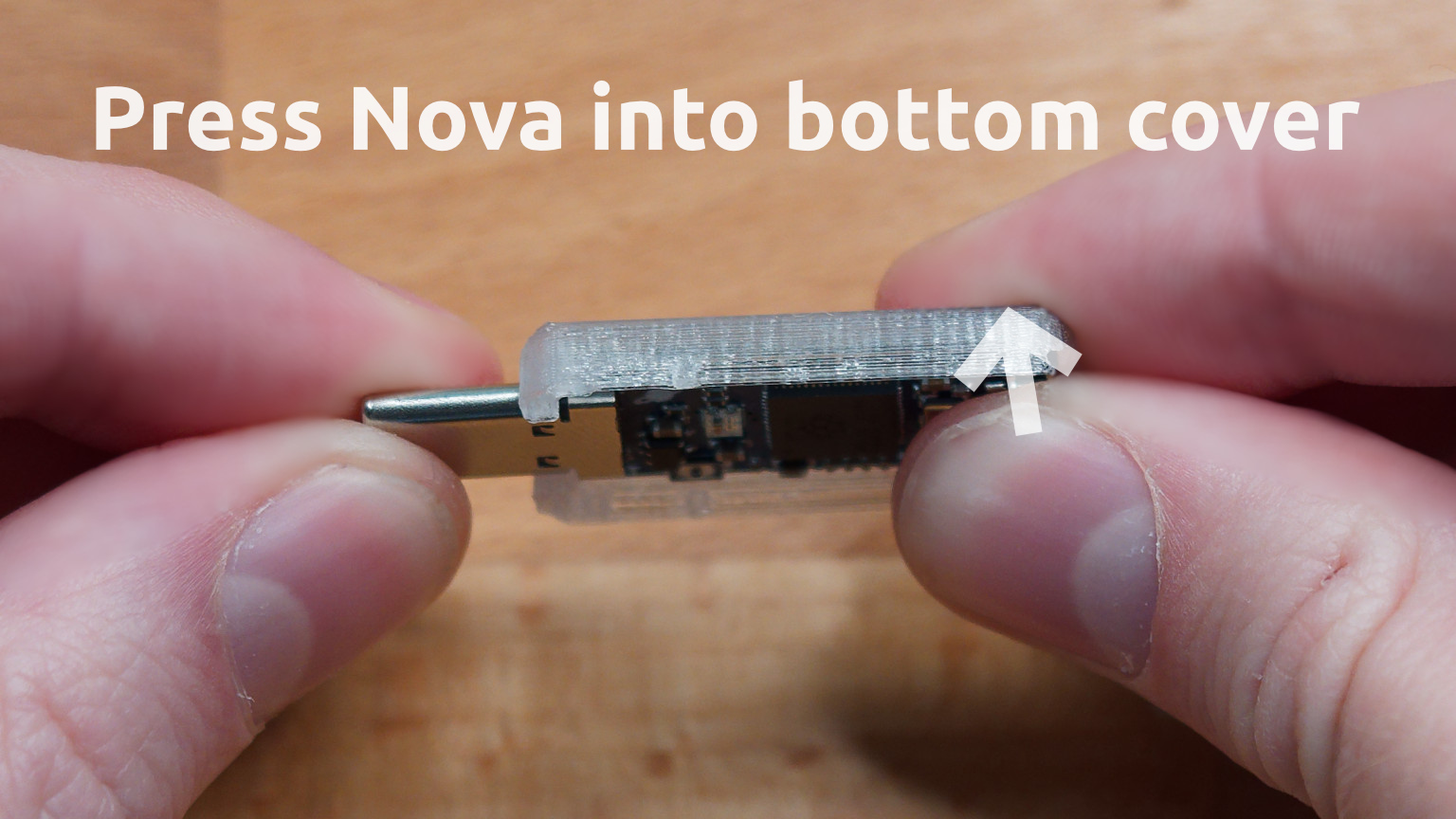Firmware Update mkII
note
The USB Nova mkII is based on the RP2040 microcontroller. Therefore, it uses a different firmware than the USB Nova mkI and has a slightly different update process. The images below show the USB-C version, but it works the same for the mkII USB-A version.
How to update the firmware of your USB Nova:
- Put your USB Nova in setup mode using the switch on the side.
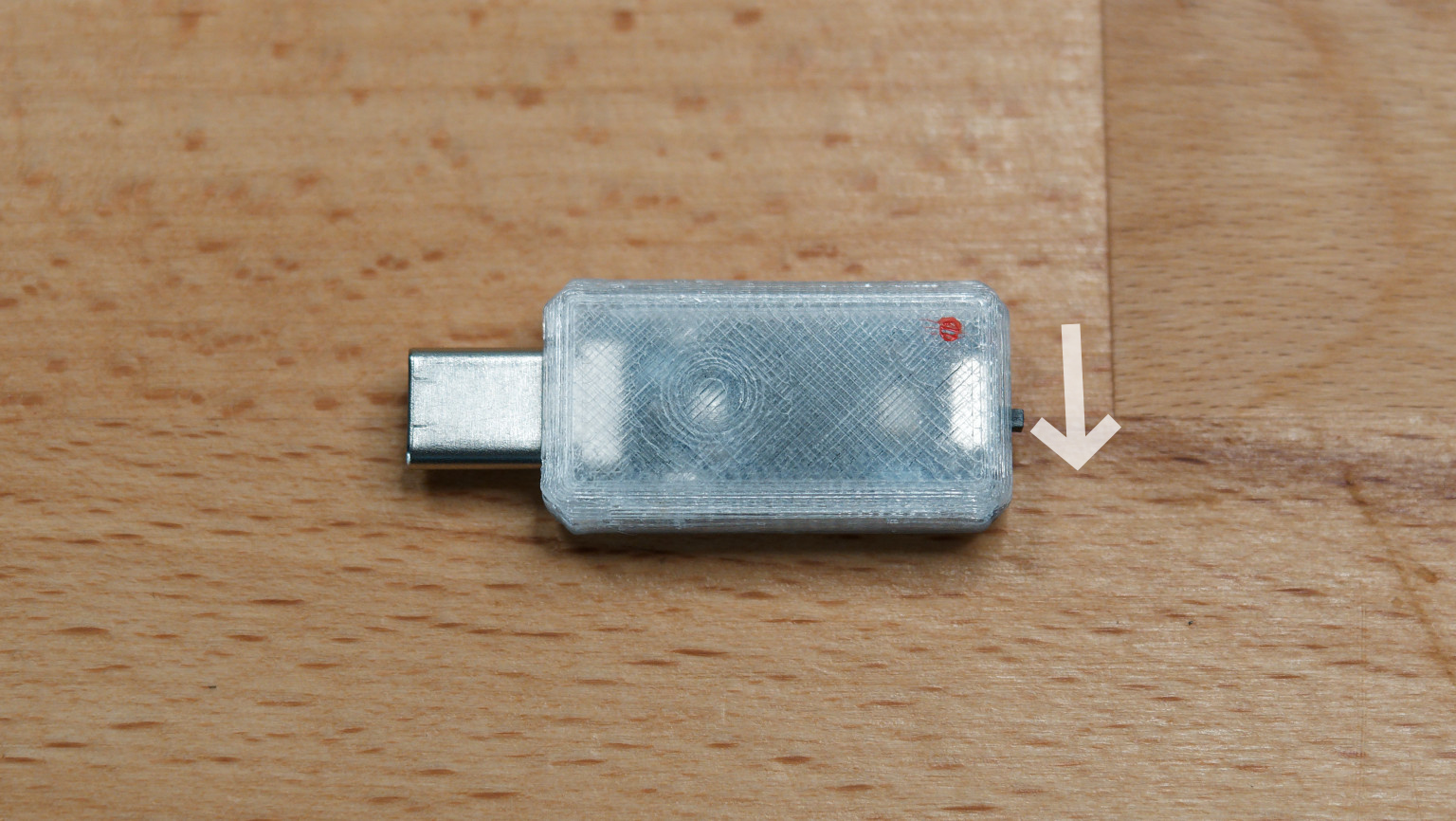
- Remove the Case.
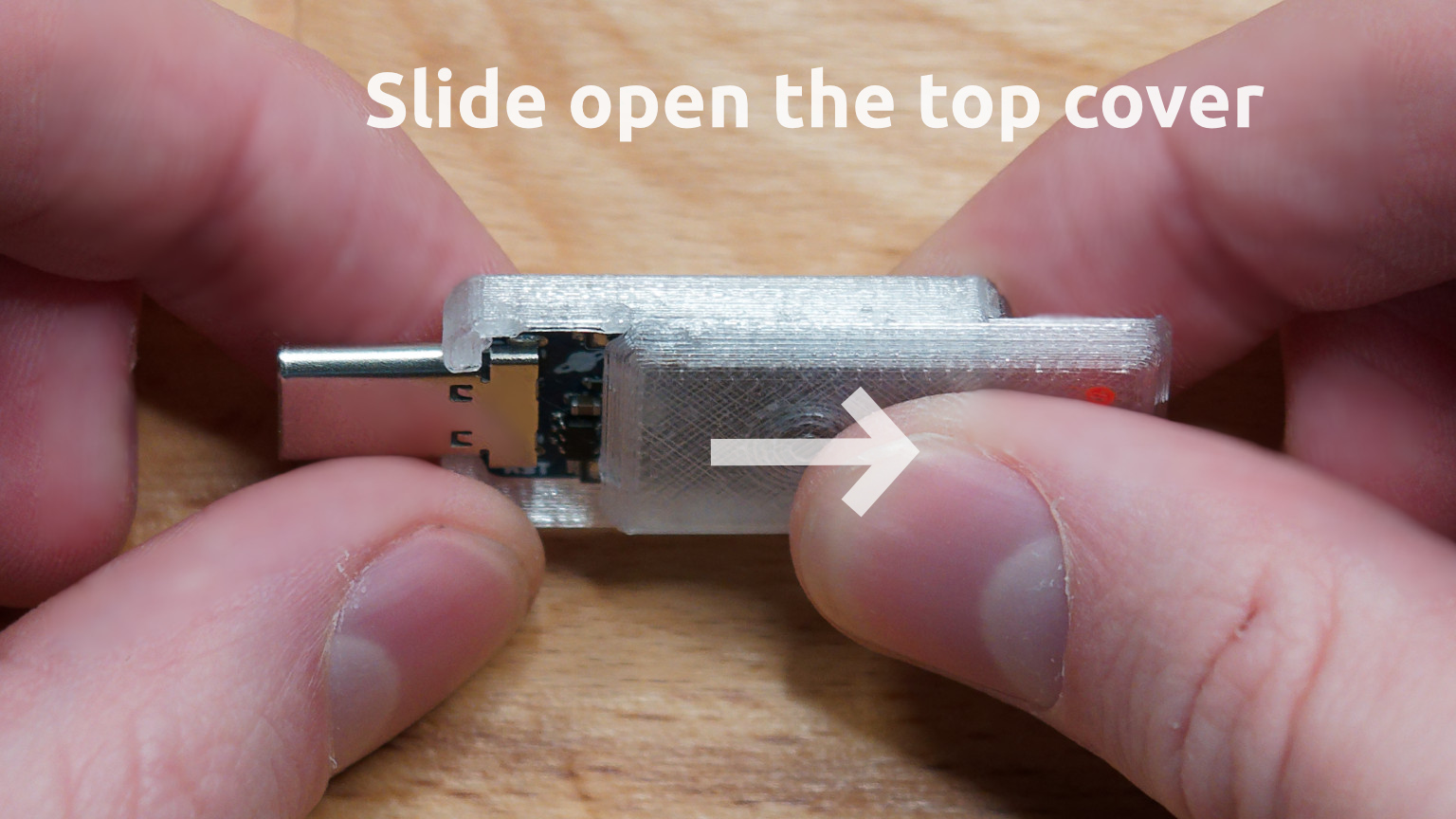
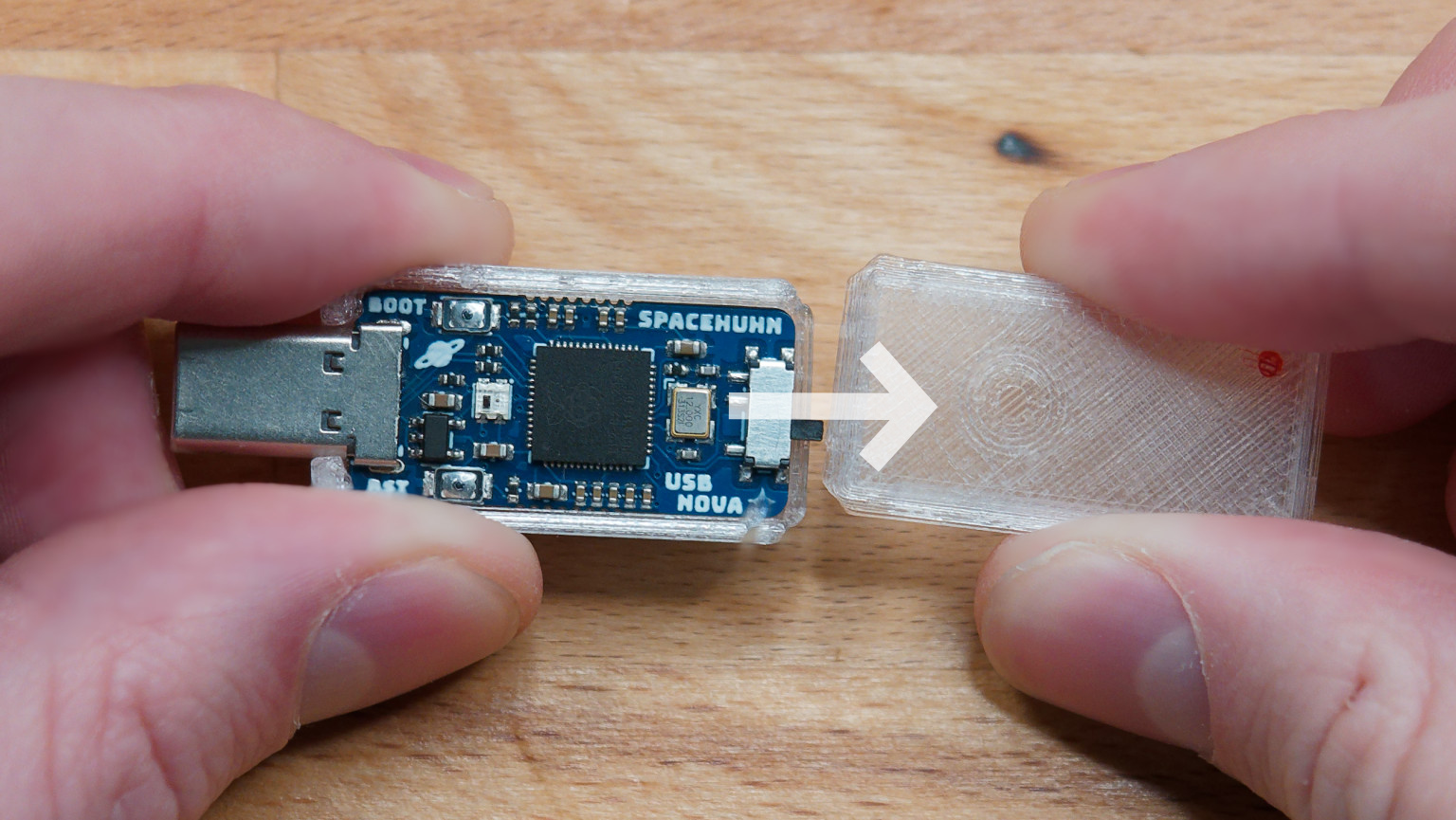
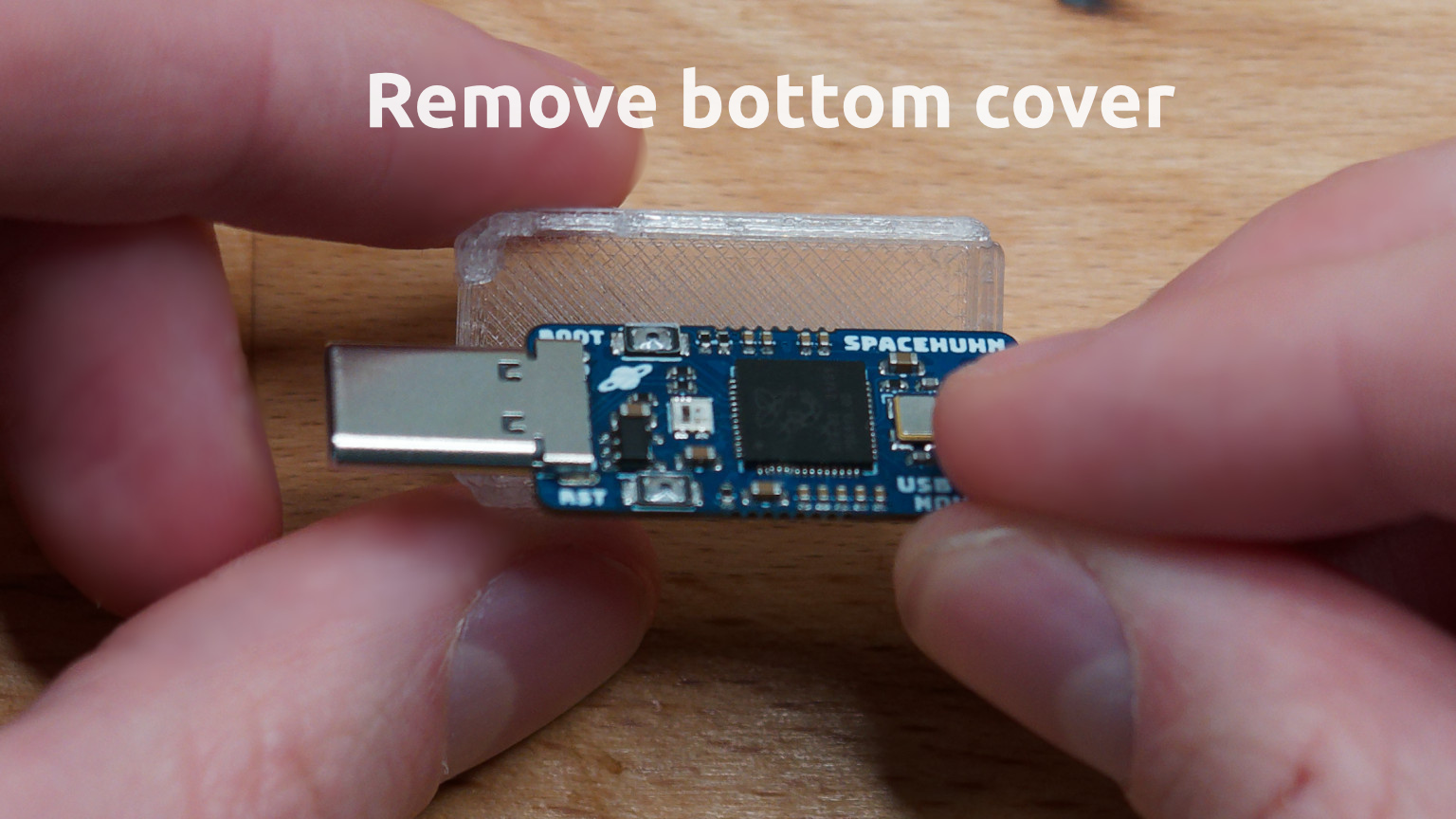
- Connect it to your computer.
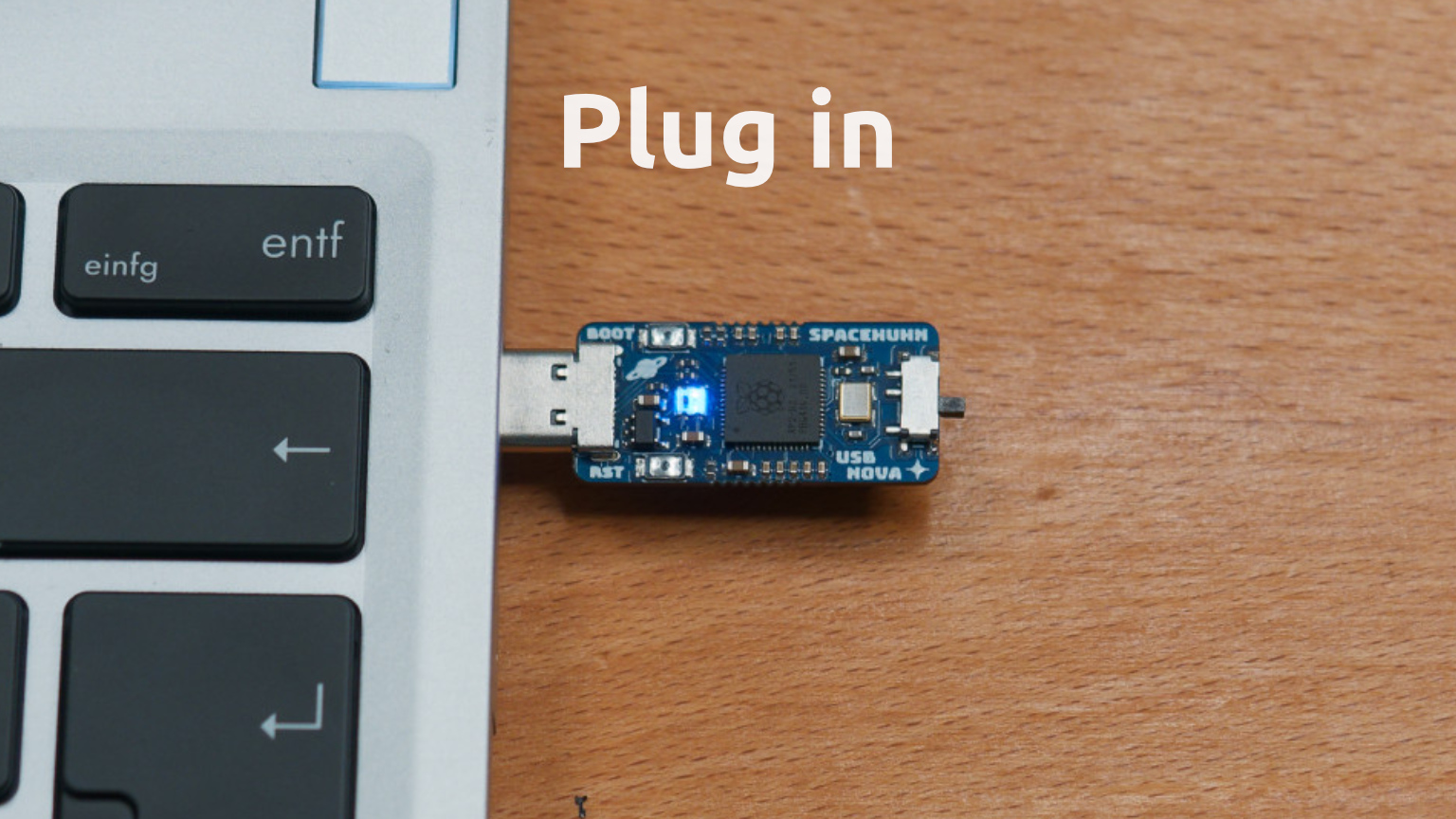
- Hold the boot button while pressing the reset button.
Tthe RPI-RP2 drive should appear on your computer. (If it doesn't, try again)
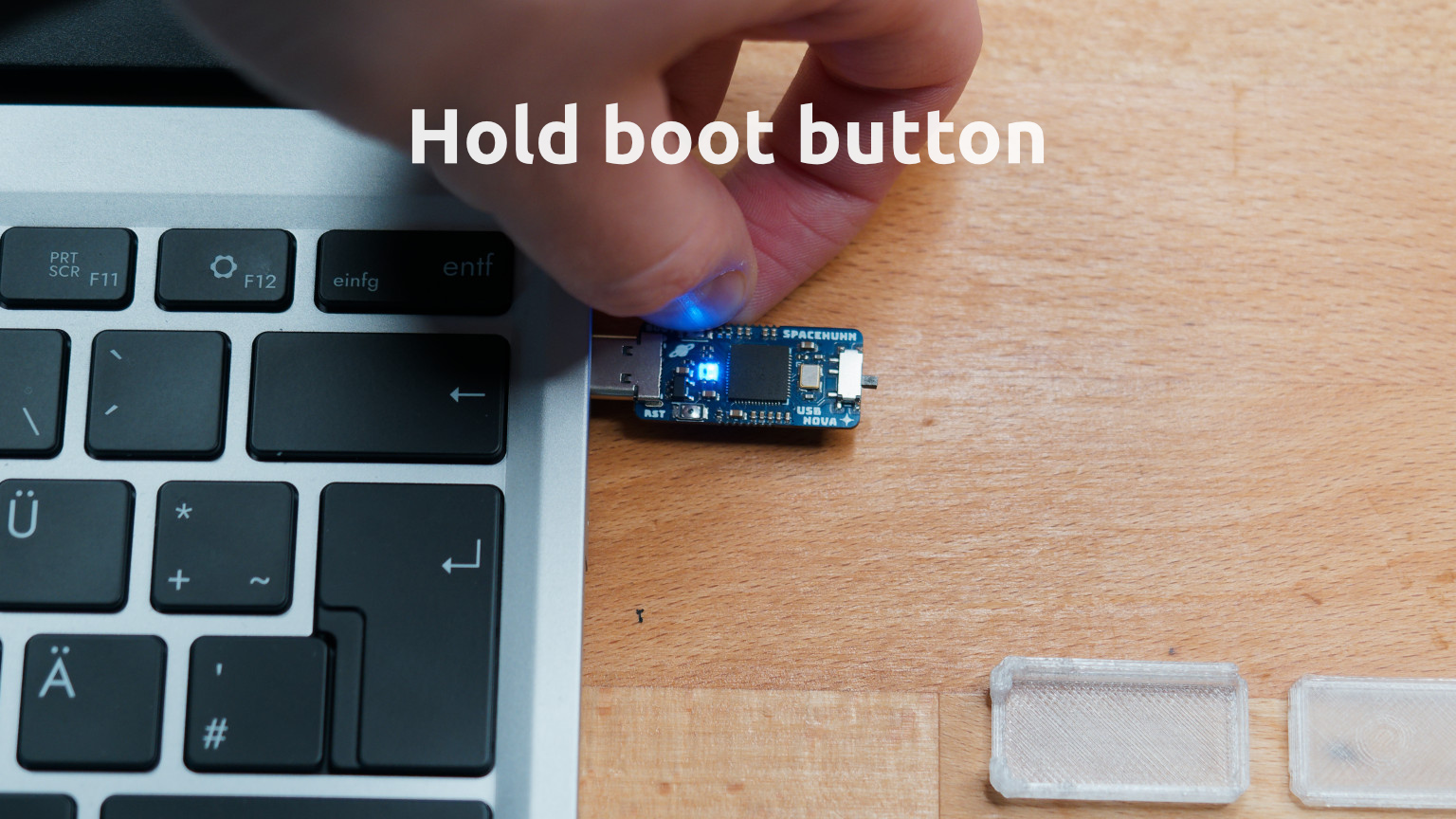

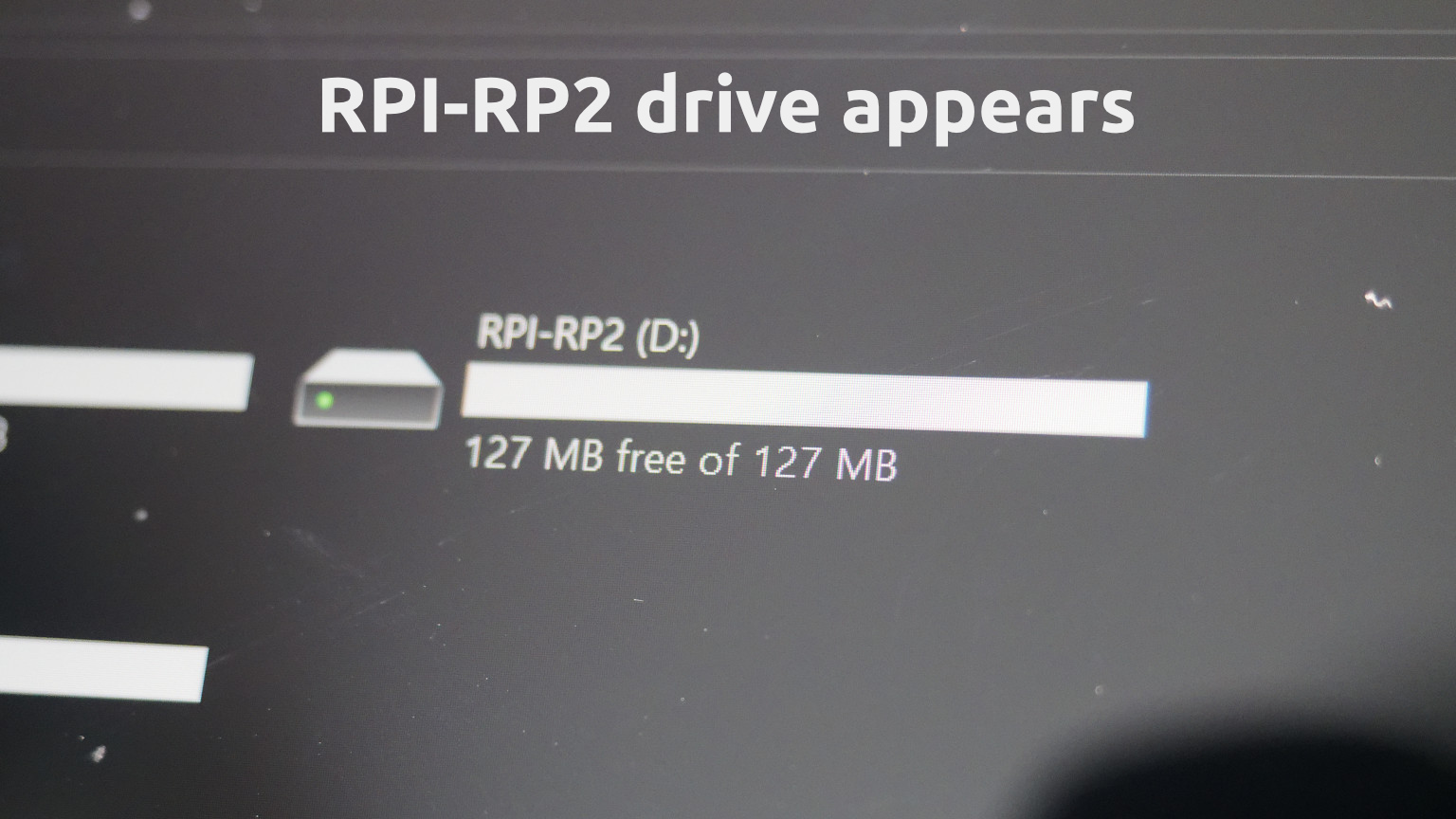
- Download the latest .uf2 file from the release page.

- Copy the downloaded uf2 file onto RPI-RP2 drive. The Nova will update itself and reconnect.
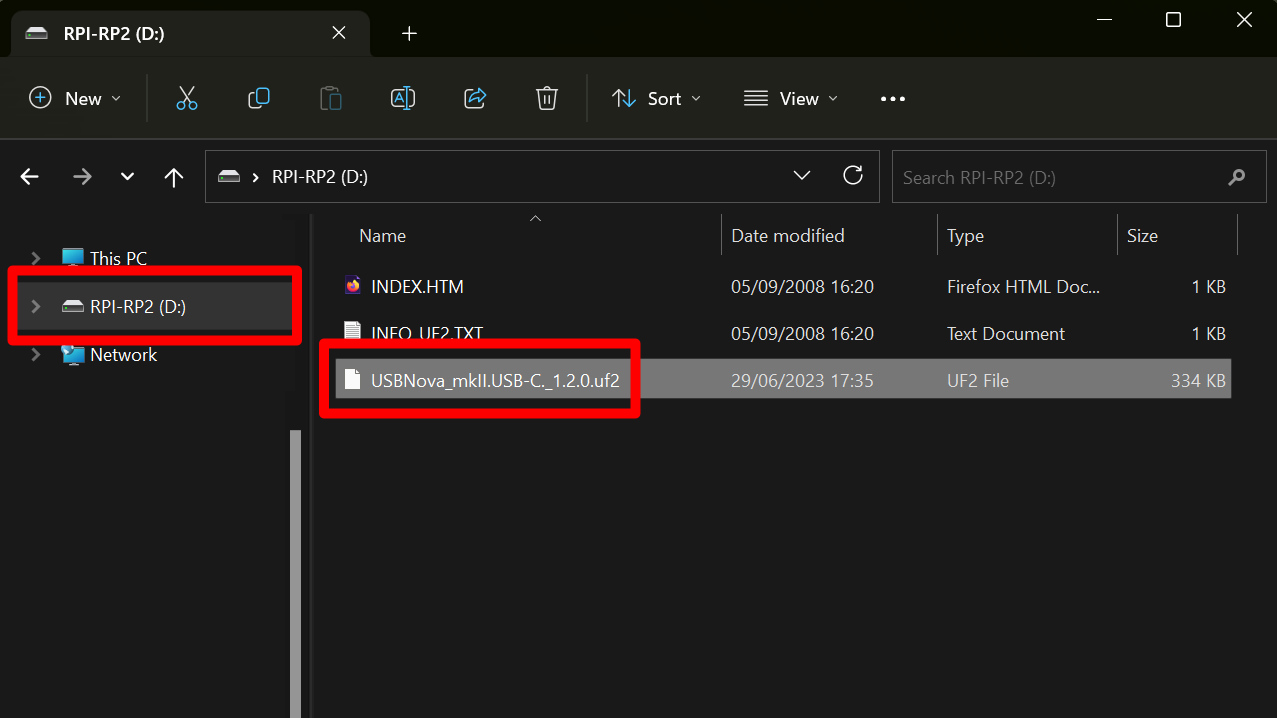
tip
If you get "operation can’t be completed unexpected error 100093" on macOS, open a terminal and use this command to copy the uf2 file onto the drive:
cp USBNova.uf2 /Volumes/RPI-RP2
(Make sure to use the correct path to the downloaded uf2 file)
- Put it back into its case