Firmware Update
caution
If you're using the USB Nova mkII (based on the RP2040 with 15MB), follow the mkII update guide.
How to update the firmware of your USB Nova:
- Put your USB Nova in setup mode using the switch on the side.
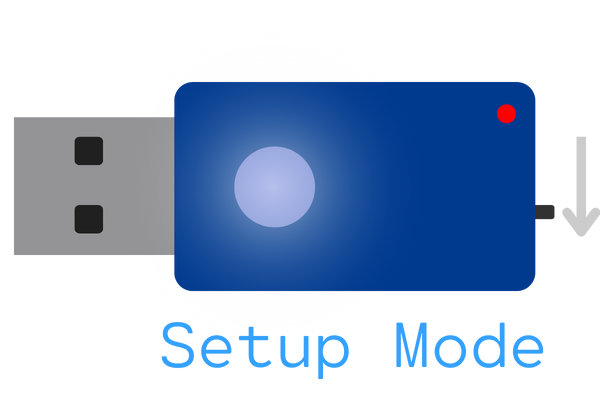
- Remove the Case.

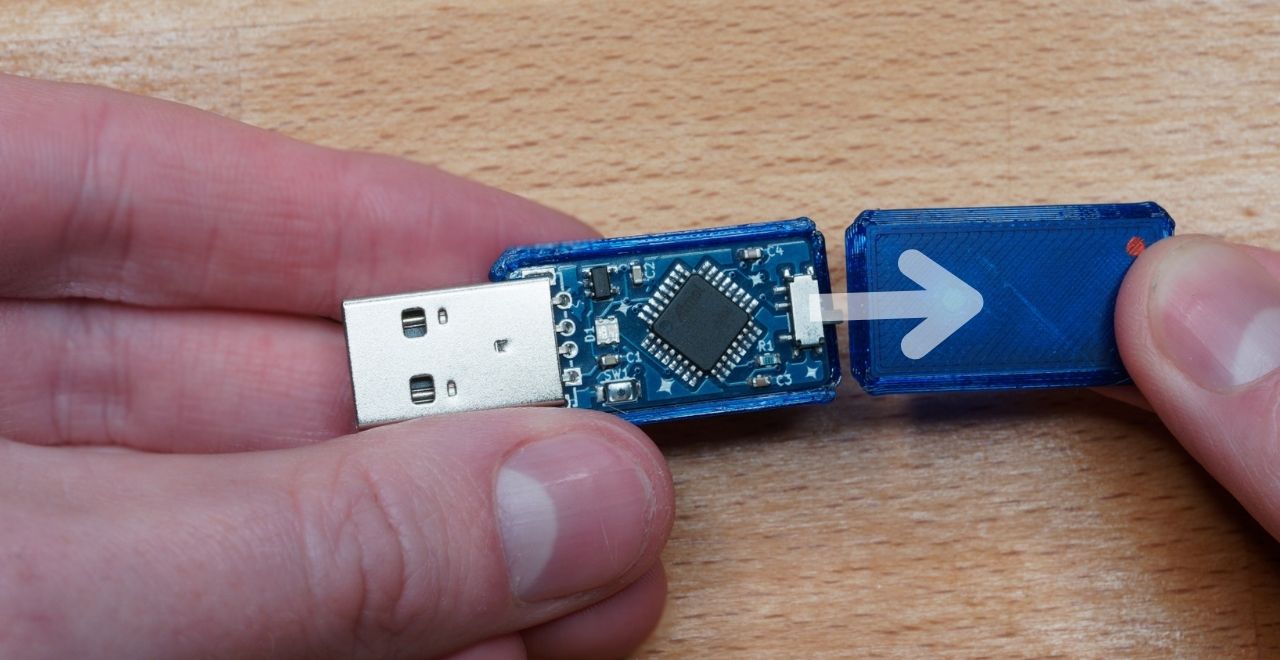
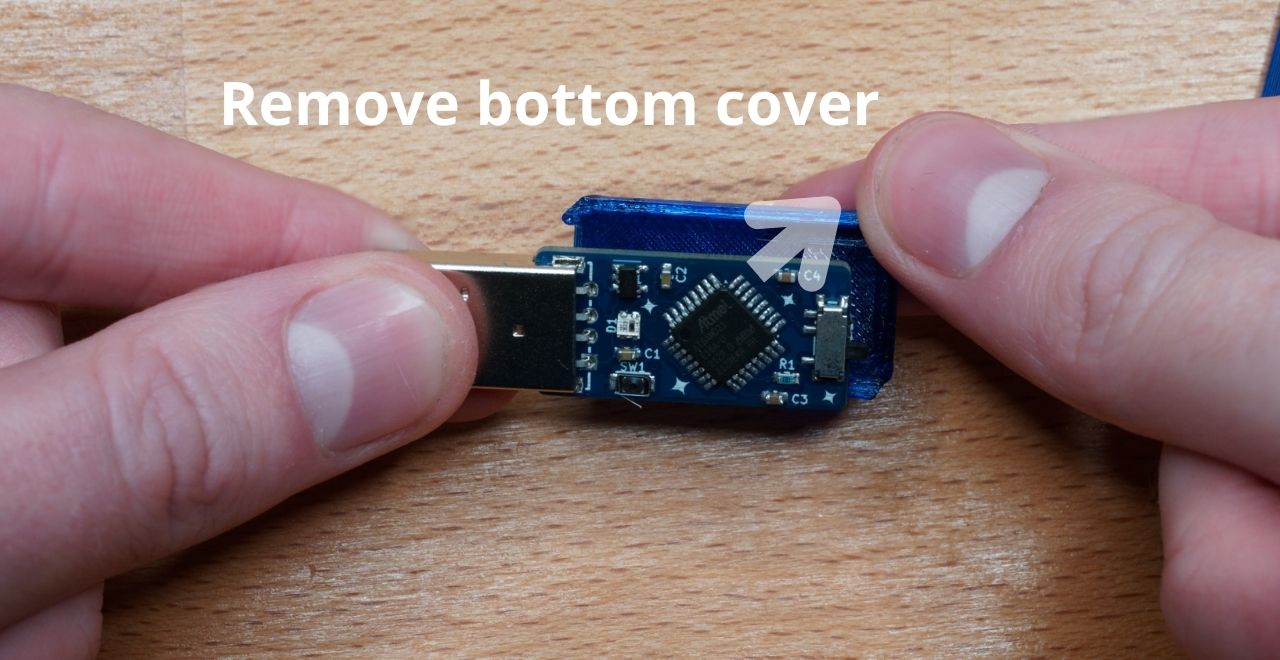
- Connect it to your computer.

- Double press the small reset button. The LED should then turn green.
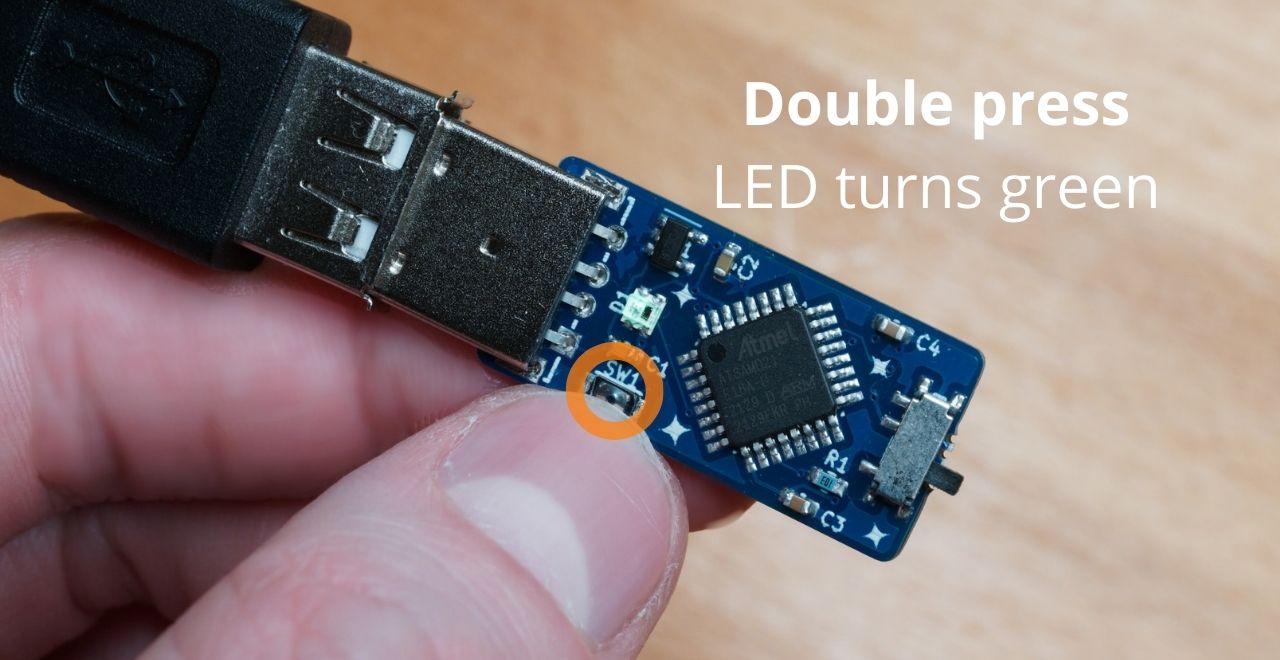
- Download the latest .uf2 file from the release page.
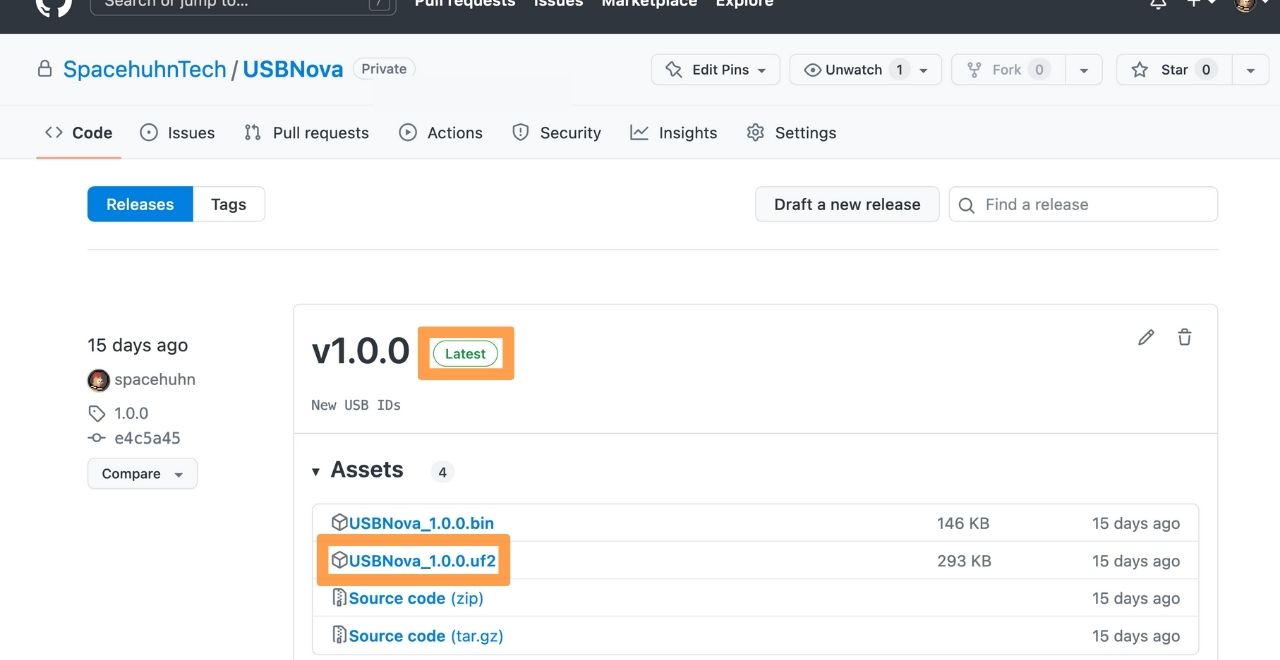
- Copy the downloaded uf2 file onto Nova drive. The Nova will update itself and reconnect.
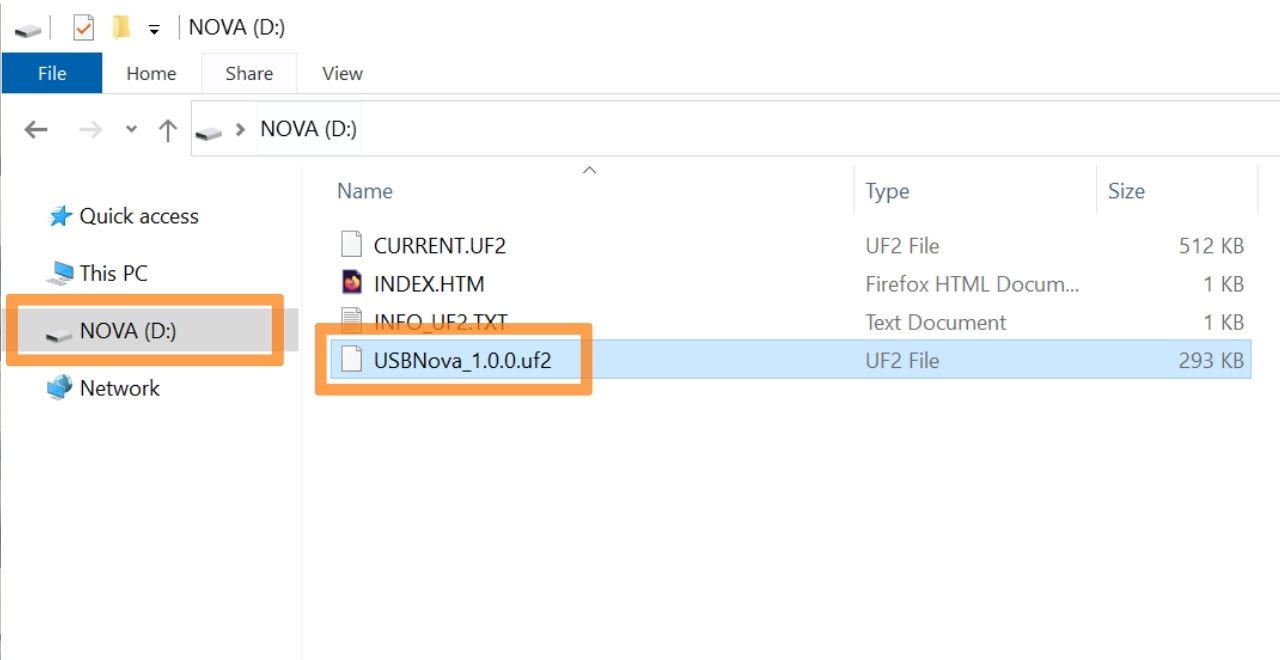
tip
If you get "operation can’t be completed unexpected error 100093" on macOS, open a terminal and use this command to copy the uf2 file onto the drive:
cp USBNova.uf2 /Volumes/NOVA
(Make sure to use the correct path to the downloaded uf2 file)
- Put it back into its case


